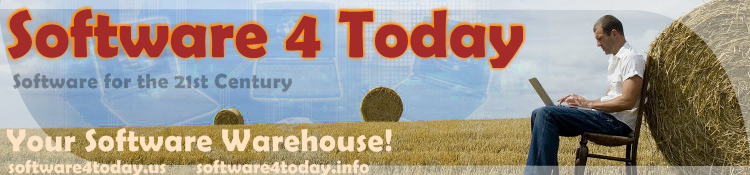
|
Dragon NaturallySpeaking Premium 12, English, Student/Teacher Edition
January 7th, 2012 Price: CDN$ 100.99 (as of 2012-11-06 22:03:10 PST)
(as of 2012-11-06 22:03:10 PST) |
Description
Dragon Sidebar puts important voice commands and tips in one convenient desktop location 
Use a Bluetooth wireless headset for superior comfort and mobility 
Use your compatible iOS or Android device as a wireless microphone Control Your Digital World by VoiceDragon NaturallySpeaking 12 Premium speech recognition software ignites new levels of personal productivity and convenience by enabling you to interact with your PC by voice. Dictate or modify documents, spreadsheets and presentations, manage e-mail, search the web, post to Facebook and Twitter, and more. Launch applications, select menu items, save files, and switch windows using simple voice commands or create your own custom commands to insert boilerplate text and/or graphics. Even dictate notes into a digital voice recorder or a compatible iOS device and Dragon will later transcribe the recorded files into text on your PC. Dragon 12 Premium is your key to less stress and more success at home, school, work, or wherever life takes you. Key New Features
Ignite Productivity with Fast, Accurate DictationSay words and watch them appear on your computer screen — three times faster than typing — with up to 99% recognition accuracy right out of the box. Correcting or revising your dictated text is fast and simple, too. Natural-sounding Text-to-Speech reads editable text for easy proofing or multi-tasking. Dragon adapts to your voice and the words you use to deliver better recognition results over time. You can even personalize Dragon with your own custom vocabulary of acronyms, proper names and other unique phrases that you frequently use. Dragon can even adapt its format rules by detecting your format corrections – abbreviations, numbers, and more so your dictated text looks the way you want it to every time. Ignite Proficiency and Ease of Use, Right Out of the BoxThanks to the new interactive tutorial’s simulations, you can learn and practice good dictation, correction and editing habits so that you can create text efficiently within just a few minutes. The Dragon Help system contains a Tip of the Day window and other easy ways for you to quickly learn what interests you. The Dragon Sidebar puts important voice commands and tips in one convenient desktop location. And on-screen help means information is always available when you need it. Ignite Freedom and Comfort at Your PCSay “goodbye” to repetitive stress injuries. Use your PC in a comfortable, ergonomic way without being tied to your keyboard and mouse. Open applications or folders, select menu items, click or move the mouse, press keys, switch from one window to another and more using simple voice commands. Use your Apple iPhone, iPad or iPod touch (4th gen) or your Android device as a wireless microphone over Wi-Fi for optimal convenience. Wideband Bluetooth support delivers outstanding wireless performance with no training required. Ignite Convenience by Using Your Favorite ApplicationsIn addition to DragonPad, the built-in text editor, you can use Dragon 12 Home with many of your favorite Windows applications.
Dragon 12 Home even enhances the experience of using your voice with two of the most popular web-based email applications — Gmail and Hotmail — offering Full Text Control and commands for the most frequent actions in Internet Explorer 9, Mozilla Firefox 10 or higher, and Google Chrome 16 or higher. Ignite Efficiency with Voice-Driven MultitaskingDragon Voice Shortcuts collapse common multi-step tasks into direct voice commands you can use at any time, no matter which applications are currently active. For example, say: “Send email to John Smith and Raphael Sanchez” or “Search maps for financial advisors in Boston, Massachusetts” or “search Google for 87 divided by 12” and Dragon makes it happen. You can also say “open top site for Facebook” and Dragon automatically opens the top-ranked page for these keywords. You can even use voice commands to create e-mails, schedule tasks and appointments, and search your computer faster than ever before. Ignite Mobility for Productivity On-the-GoA free Dragon Recorder app lets you record high-quality audio files using your iPhone, iPad or iPod touch (4th gen). For more advanced recording functionality, dictate into a Nuance-approved digital voice recorder, and then have Dragon transcribe the audio files into text when you return to your PC. These mobile recording capabilities enable you to capture thoughts while they’re still fresh in your mind to produce detailed, high-quality reports, papers, proposals, meeting minutes, and more.
System RequirementsCPU
NOTE: Faster processors yield faster performance. SSE2 instruction set is required. Processor Cache
Free Hard Disk Space
Supported Operating Systems
RAM
Other
NOTE: An Internet connection is required for automatic product activation (a quick, anonymous process). This edition of Dragon does not support dictation directly into Electronic Medical Record (EMR) systems. For EMR support, please use Dragon Medical Edition. Important Notice Before Purchasing Education Version: Proof of academic status required to install product. Product for academic purposes only. You will be required to validate your educational status. Visit www.nuance.com/educationvalidation for more information. 
Use Dragon with Gmail and Hotmail with Full Text Control and commands for the most frequent actions (view larger). PlatformsWindows 7, Windows Vista, Windows XP
|
||||||||||||||||
Become a fan of Your #1 Source for Software and Software Downloads! on Facebook for the inside scoop on latest and most exclusive software.




