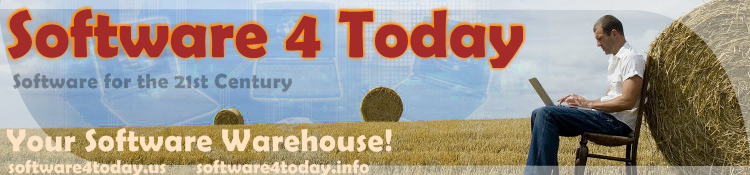
|
Price: $72.99 (as of 2014-11-16 00:09:50 PST)
(as of 2014-11-16 00:09:50 PST) |
DescriptionWindows 8 Professional (Upgrade) Product Key Card is a physical product key card which contains the product key and link to use to upgrade your current operating system to Windows 8 Professional. This Product Key Card is Medialess, meaning that it does not include a DVD or CD for installation. You will download the program directly from Microsoft and use this product key to install and activate the software. You may also use this key card to update from Windows 8.1 to Windows 8.1 Pro. This is the physical key card which will be shipped to you. After installing Windows 8 Pro, you also have the option of upgrading to Windows 8.1 Pro in the Microsoft App store at no additional cost. This product key card will upgrade your computer from: Windows XP, Windows Vista, or a Windows 7. Please note: This item does not contain a disc; it is a product key card that requires a download from Microsoft.com. See steps involved below: 1. Once you have placed your order and received your product key card in the mail, locate your product key on the backside of the included card. 2. When you locate the product key, follow the instructions on the card, and go to: http://windows.microsoft.com/en-us/windows-8/upgrade-product-key-only to download and install your Upgrade. 3. Choose: -Install Windows 8 (Not 8.1) -Click Save File When the file is finished downloading, double click the Windows 8 icon. This will begin the installation. You will be prompted for your product key code to activate your software which is located on the back of the product key card. After Windows 8 Pro has installed, install all updates. Then to upgrade to Windows 8.1 Pro, go to Start, then click Store, click Windows 8.1 Update and allow Windows to download and install the Windows 8.1 Pro Upgrade. You may also use this key card to update to Windows 8.1 Pro from Windows 8.1. PlatformsWindows Product Features
|
|||||||||||||||||||||||||
Become a fan of Your #1 Source for Software and Software Downloads! on Facebook for the inside scoop on latest and most exclusive software.




