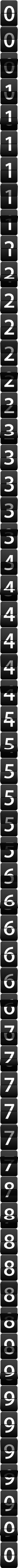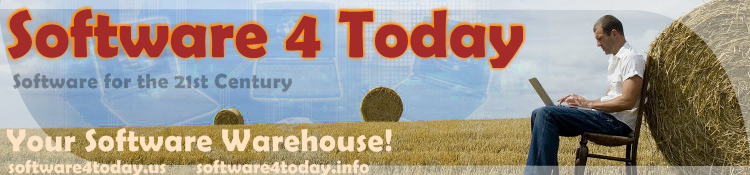Windows XP Home Edition 32-bit SP3 Recovery – Restore – Repair Media by Microsoft
Software Details
|
| Brand: Microsoft |
Media: DVD-ROM |
Hardware Platform: PC |
Operating System: Windows XP Home Edition 32-bit SP3 Recovery – Restore – Repair Media |
Description
INSTRUCTIONS: Insert the recovery disc into your PC's or external optical drive. Restart the computer (or turn it on). Boot from the optical disc. (If the PC does not automatically ask to boot from CD you will need to change the Boot order to that device using the appropriate F-key as per your PC. Obey the directions on the screen for restoring your PC. When asked for the Product Key, you must use the key provided to you one the case of your computer. (Please note this DVD does not contain a Windows product key. It is a bootable disc created with Windows Files provided by MSFT. Therefore you must use your existing Windows product key to complete the installation. The product key is usually located on a sticker on the bottom or side of your computer. It could be under the battery on some laptops. Please be aware that the sticker will also state the appropriate Windows version) When you're done, the PC exists just as it did when you first bought it: Windows is restored, as is any additional software supplied with your computer (though some software might not be included on the recovery disc). The recovery disc works best only for fixing software problems – specifically, massive damage to the Windows operating system. The disc is ideal for recovering after a virus or another type of malware is found. The recovery disc doesn't work to fix hardware problems. If the hard drive is broken, the recovery disc will not help you. It does help if you buy and install a replacement hard drive. Before using a recovery disc, consider running the System File Checker (SFC). If system files are corrupted a system restore will help put them all bat to their factory state. A recovery disc is also part of a backup-restore operation. After recovering the computer to its pristine state, restore your backup files. That recovers your computer fully, bringing it back to the state it was in when the last backup was performed. Don't forget to do Windows updates after recovery!
Product Features
- Windows XP Home Edition 32-bit SP3 Recovery – Restore – Repair Media
More Details
|
| Publisher: Microsoft Software |
Category: Microsoft Windows |
Binding: DVD-ROM |