
Price: $39.95 (as of 2018-04-21 07:45:14 PST)
Available Now
PC Maintenance
Rating: 3.6 / 5.0 (11 votes)
Released: 2015-04-07
|
CleanMyMac 3 [Download] by MacPaw Inc.
Software Details
|
| Brand: MacPaw Inc. |
Media: Download |
Hardware Platform: Mac |
Operating System: mac_os_sierra |
Description
The set of professional tools to speed up and clean up a Mac. CleanMyMac 3 removes up to 74 GB of junk files on an average Mac giving it faster and smoother performance. Favored by Mac community, this app cleans 1 million Macs in 185 countries every day.
Features:
-
Smart Cleanup: An intuitive scan of your whole system including System Junk, Photos, iTunes, Mail, cached application data, Trash Bins, and more.
-
Mac Speedup & Maintenance: System tasks to make your Mac more responsive. Run maintenance scripts, repair disk permissions, Mail speedup, reindex Spotlight etc.
-
Uninstaller: CleanMyMac 3 builds a list of everything installed on your Mac and deletes any app with all its leftovers — including the apps that are hard to root out.
-
System Junk: Removes caches, logs, unused localizations, and more to lessen the load on your operating system for better performance.
-
Large & Old Files: Locates large hidden files scattered across your drive, like old downloads and media. You can delete the selected ones to quickly free up dozens GB of clutter.
-
Login Items: Speeds up your Mac's booting by disabling startup apps that grew out of control.
-
iTunes Junk: Cleans outdated device backups, broken downloads, old iOS software updates, and copies of iOS apps stored locally in iTunes.
-
Photo Junk: Cleans up tons of Photos-associated cache files without losing a single picture. Get more space deleting cached image copies and replacing RAWs with JPEGs.
-
Privacy: Cleans up messengers, browsing, and download history, and more to help keep your activity on your Mac private.
-
Extensions: CleanMyMac 3 helps you cut unwanted extensions, add-ons, and browser plugins that slow your internet experience down.
-
Dashboard: A handy control room to watch over your Mac's health. Inside the Dashboard, you can free up RAM, monitor disk space, processor load and battery charge cycles.
-
Mail Attachments: Scans Mail for locally stored downloads and attachments, and then cleans them out with the click of a button.
-
Trash Bins: Locates all the trash bins on your Mac, including external drive trashes, iPhoto trash, Mail trash, and other app-specific trashes, and then empties them all.
-
Shredder: Securely erases files, making them completely irrecoverable.
-
CleanMyMac 3 Menu: Displays the performance of your Mac, alerts you about issues with your Mac's health, and lets you perform many tasks without needing to launch the app itself.
-
Mac Health Alerts: Tips to keep your Mac in top shape.
-
Safety: A built-in Safety Database to protect your data.
-
Crystal-Clear Interface: Intuitive controls anyone can use.
-
24/7 Support: Get Mac help right when you need it.
| Mac Minimum System Requirements: |
Mac Recommended System Requirements: |
- Processor: none specified
- RAM: none specified
- Hard Disk: 100 MB
- Video Card: none specified
- Supported OS: Mac OS Sierra 10.12, Mac El Capitan 10.11, Mac Yosemite 10.10, Mac Mavericks 10.9
|
|
Platforms
Mac OS Sierra, Mac OS X El Capitan 10.11, Mac OS X 10.10 Yosemite, Mac OS X 10.9 Mavericks
Product Features
- Smart Cleanup: An intuitive scan of your whole system including System Junk, Photos, iTunes, Mail, cached application data, Trash Bins, and more.
- Mac Speedup & Maintenance: System tasks to make your Mac more responsive. Run maintenance scripts, repair disk permissions, Mail speedup, reindex Spotlight etc.
- Uninstaller: CleanMyMac 3 builds a list of everything installed on your Mac and deletes any app with all its leftovers – including the apps that are hard to root out.
- Privacy: Cleans up messengers, browsing, and download history, and more to help keep your activity on your Mac private.
- CleanMyMac 3 Menu: Displays the performance of your Mac, alerts you about issues with your Mac's health, and lets you perform many tasks without needing to launch the app itself.
More Details
|
| Category: PC Maintenance |
Binding: Software Download |
Language: Chinese |
|
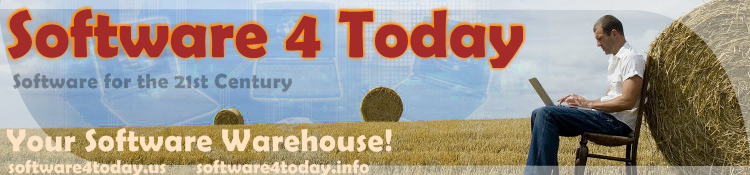

![CleanMyMac 3 [Download] CleanMyMac 3 [Download]](https://images-na.ssl-images-amazon.com/images/I/617JI-vA3DL._SL450_.jpg)

