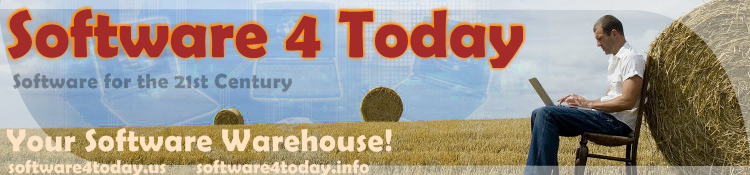
|
 Price: $39.99 (as of 2016-07-16 07:45:21 PST) |
Description
The award winning My Memories Suite software is a fun and easy way to create scrapbooks, photobooks, prints, custom gifts, and more! MyMemories Suite 7 scrapbooking software provides the design tools that will help you to build entire albums effortlessly using the many installed templates, or starting your own pages from scratch. This user-friendly software is great for beginners and design pros alike. Easy to Use. Creative Tools: Simple editing features with size, rotate, rip, fade, recolor, filters, cropping, and more. Sharing for Everyone: Print at home, or order prints online to preserve your memories. Perfect for digitally sharing with family and friends as jpg, png, or pdf. Upload your designs as a custom blog or facebook graphic. All New in MyMemories Suite Gallery: Drag and drop photos and embellishments easily using the gallery. Project Sizes: Custom Canvas Sizes to fit your project needs. Search: Use the Global search to quickly find embellishments, backgrounds, shapes and imprints installed in the software. Backgrounds: Use papers installed in the software or browse for other content on your computer. With the “Apply to All” feature the software will automatically add the same background paper or color to all of your pages. Embellishments: Use elements installed in the software or browse for other content on your computer. Add a drop shadow or change the color of your page elements. You can also resize, mirror, flip and rotate them individually or as a group. Photos: Edit your photos with Crop, Flip, Mirror, Color, Matte, Drop Shadow, Red Eye, Rip, Tile and Shape. Add a filter like Fish Eye, Black and White, Sepia, Darken, Brighten, Blur, Sharpen, Negative, Emboss, Sketch and more. Text: Choose font, size, bold, italic, alignment and color. Use Word Art Designer to create custom Headlines with bevel, emboss, gradients, color, outline, drop shadows, warp or shape, or paste images into text. Shapes: Fill shapes with papers, images, color or text. Also add a matte and drop shadow. Export shapes as SVG files for your electronic die cutter. Imprints: Imprints act much like a stamp. Change color or size and add drop shadows. Calendars: Our interactive calendar feature will let you easily change from one year to the next. Customize the font, color, size, numbers, borders, month and year. Paint: Create your own paint layer on your page. Change the color and size. Album: Check or change album properties, interactive preview, Spell check, Error check and select the Project Supply List to see a list of all the items used in creating your pages. Share: Export your project directly to professional printing services for your photobooks or calendars or print at home. Export your project as a png, jpg or svg file formats.
PlatformsMac OS X 10.10 Yosemite, Mac OS X 10.9 Mavericks, Mac OS X 10.8 Mountain Lion, Mac OS X 10.7 Lion Product Features
|
||||||||||||||||||||||||||||||||||||
Become a fan of Your #1 Source for Software and Software Downloads! on Facebook for the inside scoop on latest and most exclusive software.

![MyMemories Suite 7: The fun and easy way to create scrapbooks, photobooks, prints, custom gifts, and more! (for Mac) [Download] MyMemories Suite 7: The fun and easy way to create scrapbooks, photobooks, prints, custom gifts, and more! (for Mac) [Download]](http://ecx.images-amazon.com/images/I/91ZFIuCqDnL._SL450_.jpg)
