
Price: $99.95 ($129.95)(as of 2018-09-22 07:45:05 PST) You save $30.00 (23%)
Available Now
Business & Office
Released: 2018-08-14
|
Pinnacle Studio 22 Video Editing Suite Ultimate [PC Download] by Pinnacle
Software Details
|
| Brand: Pinnacle |
Media: Download |
Hardware Platform: PC |
Operating System: Windows |
Description
Harness the power and creativity in new Pinnacle Studio 22 Ultimate to edit your next production like a pro. This fully-loaded, advanced editing suite, is our fastest, full featured, video editing application released to date. With unparalleled precision and control–made easy with new three and four point editing—you can edit an unlimited number of tracks in HD and 4K. Leverage pro-caliber tools, Multi-Camera Capture and editing, new dynamic Split Screen videos and sophisticated audio tools to rival production house quality. New Color Grading technology and stunning effects help to transform every production into colorful motion pictures. Tap into 2,000+ creative effects plus premium plugins from NewBlueFX to enhance every picture, correct imperfections, even stabilize shaky footage. Share your finished projects easily—online, to popular file format, or to disc with creative menu templates for a finished product worthy of the big screen. Inspire your inner producer and edit like a pro with Pinnacle Studio 22 Ultimate.System Requirements:
- Supported OS: Windows 10 Windows 8 Windows 7
- Processor Format: 64 bit
- RAM: 4 GB
- Hard Disk: 8 GB
- Additional Requirements: • Internet connection required for installation, registration and updates. Registration required for product use.
• 64-bit OS required: Windows 10 recommended, Windows 8.x, Windows 7
• Intel Core i3 or AMD A4 3.0 GHz or higher
o Intel Core i5 or i7 1.06 GHz or higher required for AVCHD & Intel Quick Sync Video support
o Intel Core i7 4th generation or later or AMD Athlon A10 or higher for Multi-camera
• 4 GB of RAM or higher, 8+GB highly recommended for Multi-camera
• DirectX graphics device recommended:
o NVIDIA GeForce 700 series / Quadro 600 (Fermi-based) or newer (CUDA-enabled required for CUDA support)
o ATI Radeon HD 5XXX series or higher
o Intel HD Graphics from Ivy Bridge or higher
• HEVC (H.265) support requires Windows 10 and supporting PC hardware or graphics card
• 3D Titler requires and DirectX 11
• Minimum 256MB VGA VRAM, 512MB or higher recommended
• Display resolution: 1024 x 768 or higher
• Windows-compatible sound card (multi-channel output required for surround preview)
• 8 GB HDD space for full installation
• Digital Download available if DVD-ROM drive not available for installation
Import Formats
• Video: AVCHD, DV, HDV, AVI, MPEG-1/-2/-4, DivX, Flash, 3GP (MPEG-4, H.263), WMV, Non-encrypted DVD titles (incl. DVD-VR/+VR), MOV (DV, MPEG-4, H.264), HEVC (H.265), DivX Plus MKV (), GoPro LRV
() requires download of DivX drivers from DivX
• Audio: MP3, MPA, M4A, WAV, AMR, AC3, AAC, Vorbis, WMA
• Graphic: JPS, BMP, GIF, JPG, PCX, PSD, TGA, TIF, WMF, PNG, J2K
Export Formats
• Disc: AVCHD, DVD (DVD-R, DVD-RW, DVD+R or DVD+RW, dual layer)
• Video: DV, HDV, AVI, DivX, WMV, MPEG-1/-2/-4, Flash, 3GP, WAV, MP2, MP3, MP4, H.264, DivX Plus MKV, JPEG, TIF, TGA, BMP
• Audio: Dolby Digital 2-channel
Accessories
• DVD burner for creating DVD and AVCHD discs
• Blu-Ray burning requires purchase of a separate plug-in from within the product
Supported Languages
• Czech, Danish, Dutch, English, Finnish, French, German, Italian, Japanese, Polish, Russian, Spanish and Swedish
Product specifications are subject to change without notice or obligation.
Platforms
Windows 10, Windows 8, Windows 8.1, Windows 7
Product Features
- Advanced Video Editing – fully loaded with pro-caliber video and audio editing features and premium effects, edit video in HD and 4K on unlimited tracks
- Creative Control – enjoy 2,000+ of professional-quality video effects and pro-caliber tools, easily correct common video problems, stabilize shaky footage, turn grey skies blue, and more
- Professional Caliber Tools – enjoy new Color Grading controls, edit 360 videos, superimpose people over backgrounds, create animations with Stop Motion, burn to disc with chapters and menus
- Screen Recording Software – record your screen and webcam simultaneously and create engaging video. Easily capture video, system audio, and microphone sound in a single click and edit them together
- Premium effects collection – Access professional-quality special effects from NewBlueFX so that you can add incredible creative effects and correct almost any video problem
More Details
|
| Publisher: Corel |
Category: Business & Office |
Binding: Software Download |
|
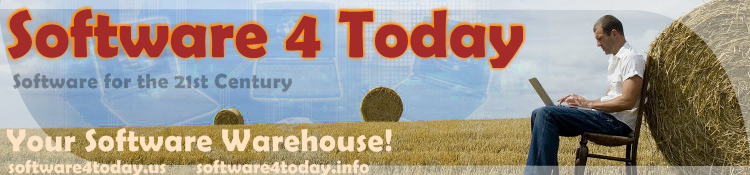

![Pinnacle Studio 22 Video Editing Suite Ultimate [PC Download] Pinnacle Studio 22 Video Editing Suite Ultimate [PC Download]](https://images-na.ssl-images-amazon.com/images/I/41joR0dJUOL._SL450_.jpg)

