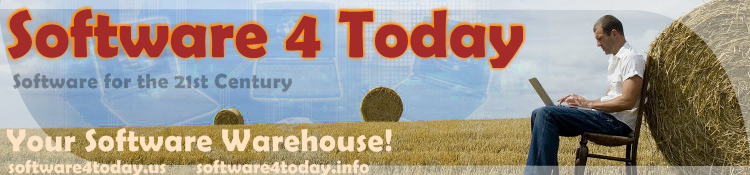
|
Readiris Pro 16 for Windows – Conversion software [Download]
|
Description
About Readiris 16 for Windows Readiris 16 for Windows is an optical character recognition (OCR) software package that converts an image, a PDF file, or a scanned document into a fully editable text file. Thanks to the power and accuracy of its recognition engine, Readiris 16 for Windows extracts the text from your documents with precision while preserving the layout of the original file.
What's new in Readiris 16 for Windows?
Many possible conversions! Convert your PDFs Readiris 16 for Windows converts your PDFs into Word, Excel, text or even fully editable indexed PDF, while preserving the original layout. Convert your images Readiris 16 for Windows is compatible with many image formats and extracts the text contained in the images to convert it into editable digital text in many word processing packages such as Word, Excel, Notepad, etc. Convert from scanner If you have a scanner, Readiris 16 for Windows can easily take control to facilitate the scanning and conversion of your paper documents. You will then be able to scan your documents and extract the text from them to make them editable or simply search the content. Convert your MS Office files Readiris 16 for Windows lets you convert any Word, Excel, or PowerPoint file into a PDF, Audio, ePub, or image file. Compress your PDFs Considerably reduce the size of your images and PDF files thanks to IRIS's exclusive hypercompression technology. This feature lets you reduce the size of your original files by a factor of up to 10* (or 50 with the Corporate version) without impairing the visual quality. Compressed documents in standard PDF format are fully indexed and compatible with any PDF viewer. Merge several PDFs The PDF merge tool lets you merge several PDF files or even several files of different formats (PDF, image, Word, Excel, or PowerPoint) in a single file. You can then easily manipulate the pages and choose the export format that best suits your needs (PDF, DOCX, XLSX, ODT, ePub, Audio, RTF, HTML, TXT, TIFF, JPEG, PNG). Designed to operate with any scanner Readiris 16 for Windows has a scanning module that can drive any Twain scanner without using external software. This module facilitates the importing of documents into Readiris 16 for Windows and guarantees that documents optimised for archiving, sharing, or editing will be created every time. Back up your documents in the cloud Readiris 16 for Windows makes it easy for you to export all the documents you convert to the cloud hosting service of your choice so that you have access to them wherever and whenever you want! Edit your documents The text editor in Readiris 16 for Windows lets you edit the text in your documents before you export them. This feature is very useful when you want to validate your content. About OCR “OCR” stands for “Optical Character Recognition’’. This is the process whereby an image of a paper document is captured and the text is then extracted from the resulting image. Readiris 16 is an OCR software package that automatically converts text from paper documents, images or PDF files into fully editable files without having to perform all the tedious retyping work!
PlatformsWindows 10, Windows 7, Windows 8, Windows 8.1 Product Features
|
||||||||||||||||||||||||||||
Become a fan of Your #1 Source for Software and Software Downloads! on Facebook for the inside scoop on latest and most exclusive software.

![Readiris Pro 16 for Windows - Conversion software [Download] Readiris Pro 16 for Windows - Conversion software [Download]](https://images-na.ssl-images-amazon.com/images/I/91BH5%2B2EekL._SL450_.jpg)

