Dragon for Mac 5.0, English [Download] by Nuance Communications, Inc.
Software Details
|
| Brand: Nuance Communicati.. |
Media: Download |
Hardware Platform: Mac |
Operating System: Mac Yosemite 10.10 |
Description
Dragon for Mac 5.0 speech recognition software drives productivity at work by enabling the Mac user to quickly dictate or transcribe documents with a fully customizable experience that optimizes speed and accuracy. You can customize words for specific industry terminology, insert frequently used text, or short-cut repetitive tasks by voice when you create documents, spreadsheets, presentations, or emails, fill out forms or simply reduce the physical stress of typing. Dragon for Mac connects seamlessly with the new Dragon Anywhere mobile apps to provide an end-to-end voice productivity solution that lets you work smarter and get more done at your desk, on the road, or wherever your job takes you.
Dragon for Mac 5.0 provides improved accuracy over 4.x (15% out of the box accuracy improvement over v3), with optimization for the latest speech recognition technology and enhanced support for more accents. Now you have enhanced accuracy in using microphones built into all MacBook, MacBook Air, MacBook Pro, and iMac computers. You're free to dictate documents and speak commands directly into your Mac without using a headset for optimal flexibility and convenience.
Dragon for Mac 5.0 offers improved recognition of Canadian, SE Asian, Indian, and Australian English Accents. It now provides support for Word 2016 with Full Text Control and built-in commands that let you effortlessly mix talking and typing. Transcription results can now be saved as .RTF or Microsoft Word format and opened in your application of choice. Dragon for Mac appears in the OS X Menu Bar, making all features easily accessible from a single menu. You can now change profiles right from the menu as well as instantly access preferences and tools to improve recognition.
It’s quick and easy to create custom voice commands to insert frequently-used text. This feature saves time and effort by letting you insert a standard reply, a signature block or other boiler-plates by speaking a simple command. Create Apple Scripts, Automator Workflows, or shell scripts and let Dragon for Mac activate them by voice to automate simple workflows or multi-step business processes via voice commands. Dragon gives you robust voice command and control as well as Full Text Control within many popular applications you use every day, enabling you to create documents and zip through computer tasks in record time. Dragon for Mac supports Nuance-approved digital voice recorders for advanced recording functionality and can automatically transcribe the audio files to text back at your Mac. You may prefer to take notes by recording your voice into an audio device for later transcription, or you can work with the Dragon Anywhere mobile app for immediate, professional-grade dictation. Dragon for Mac lets you work the way you want, to optimize your productivity on the road. You can also accurately transcribe another single speaker’s voice from pre-recorded audio files or from podcasts. Only a 90 second clip of that speaker is required for training. You can also listen to audio playback of your own dictation with the associated text highlighted on the screen.
Dragon for Mac eliminates barriers for individual works with disabilities that limit their ability to use a keyboard and mouse. In addition, it helps prevent fatigue and repetitive stress injuries by offering a comfortable, ergonomic alternative to the keyboard and mouse.
| System Requirements: |
| Processor: |
Intel Core 2 Duo 2.4 Ghz or faster processor- Intel Core i3, i5, or i7 recommended |
| RAM: |
4GB, 8GB+ Recommended |
| Hard Disk: |
8GB |
| Additional Requirements: |
An internet connection for installation and automatic product activation. A Built-in Mac microphone or a Nuance-approved microphone. See support.nuance.com/compatibility for more information. |
Platforms
Mac OS X 10.10 Yosemite, Mac OS X 10.9 Mavericks
Product Features
- A fast, accurate, and personalized speech recognition experience by being able to command and control your computer by voice in ergonomic, hands-free comfort
- Think out loud to create, format and edit by voice quickly and efficiently
- Create custom voice commands to insert frequently-used text and Import/export custom word lists to share unique vocabulary among peers
- Sync your desktop with the new Dragon Anywhere Mobile App and gain immediate access to your dictation without having to wait or rely on a costly transcription service
- Dictation of text anywhere where you normally type within popular applications enables greater productivity and efficient multi-tasking
More Details
|
| Category: Voice Recognition |
Binding: Software Download |
Language: English |
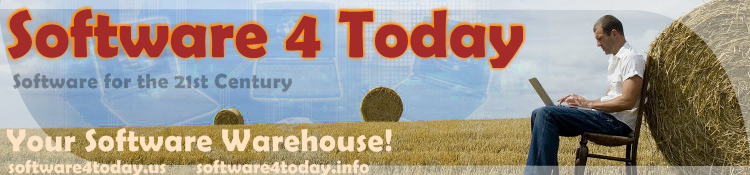

![Dragon for Mac 5.0, English [Download] Dragon for Mac 5.0, English [Download]](http://ecx.images-amazon.com/images/I/91LeEzcSCoL._SL450_.jpg)

